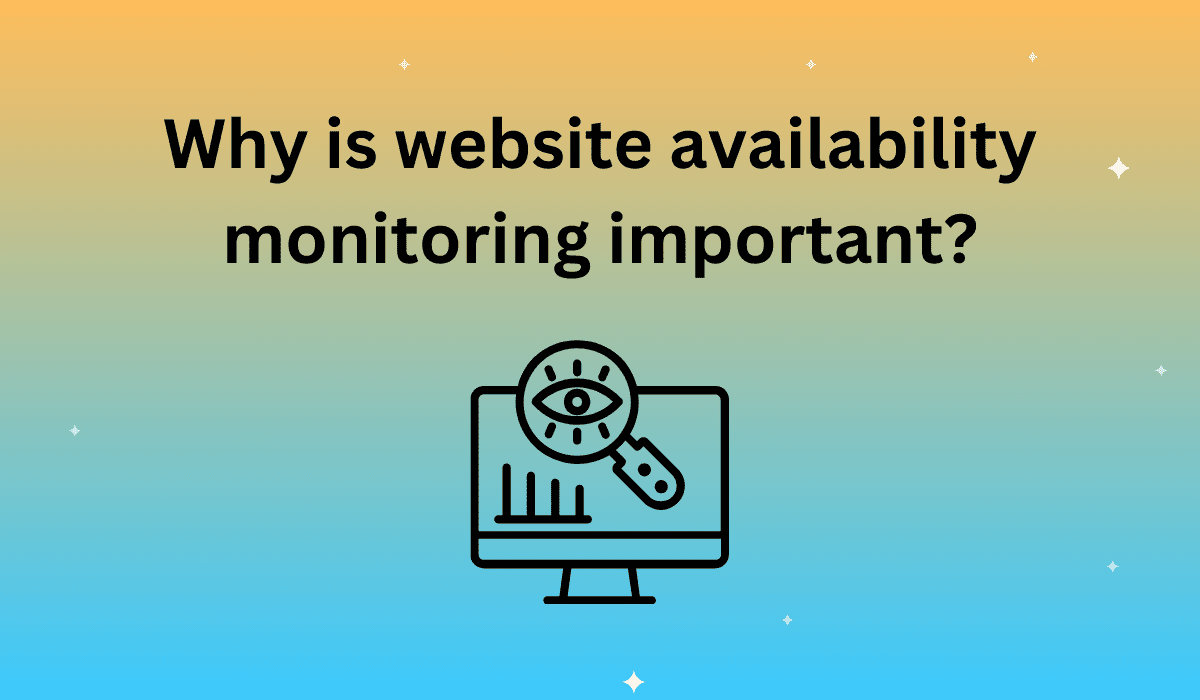To understand website availability monitoring, it’s important to understand synthetic monitoring.
Synthetic Monitoring is a process initiated proactively by external agents (typically lightweight agents) that are meant to imitate actual end users and web traffic. These agents use scripts — that follow similar scenarios to those taken by actual end users — to automate transactions against web applications. Thus, these tests actually simulate user behavior and judge performance accordingly. Additionally, they should cover all the activities which are performed during page loading.
Why is website availability monitoring important?
Any and every company should know the availability of their website or applications. It’s important to determine the performance of a business transaction or know your client-facing render times. If you often ask yourself whether your performance is degrading or not, or if applications like Google Analytics are down, you should seriously consider website availability monitoring, otherwise known as synthetic monitoring.
Do you want to know how your site or application responds when a user opens a page,
website-availability-monitoringclicks a button and is directed to the purchasing page? By knowing the availability and uptime of your site throughout the user journey, you ensure your customers have a remarkable, quick experience, every time.
What if you’re using third-party providers?
Companies using third-party providers should implement performance monitoring checks. A company can run a simple check with third-party content and another check without third-party content. When you compare the checks against each other the difference in rendering times associated with downloading resources becomes visible and manageable. Companies often miss this – and it can be detrimental to load times if performance isn’t monitored and managed.
How can website availability monitoring help you discover bugs and errors?
Troubleshooting can involve problems as serious as an application failure or as small as rendering problems caused by script blockage. The simple solution is to run a browser check with a third party included. Follow that check with one that doesn’t include the third party to isolate the problems.
You’ll see which URL failed or which step in the Selenium script failed because of a time-out. This ensures your website will function smoothly and small issues can be seen in your synthetic dashboard. You will gain an understanding of network latency, script blockage and page rendering. You’ll also catch application or integration errors and gain valuable debugging information.
Is synthetic monitoring for you? Learn more about the benefits here.