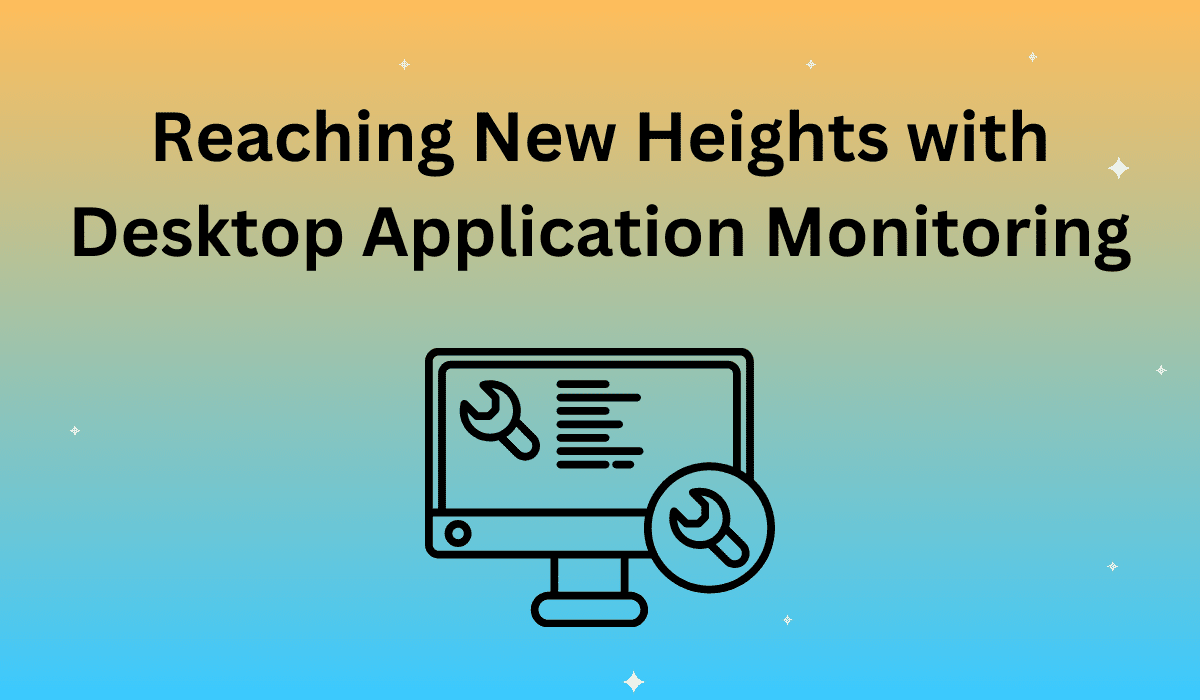There comes a time when a company must reach beyond its current capabilities and the low-hanging fruit, to reach more elusive customers. This is a perfect time to be creative and innovative – not only to expand the pool of customers but also to deliver greater capabilities to your existing customers.
This was the case with us a few years ago. We heard from customers and the market that there was a need for more in-depth visibility into desktop applications and how they perform. This created a tipping point in the organization to help deliver a solution that would not only meet this need but easily tie into the existing platform and any network environment.
More than ever, applications are the backbone for businesses to not only function but to achieve their business goals. The obvious challenge is that not all applications are designed or built the same. They interface to differing degrees with network services, third-party APIs, and older legacy apps, creating a great deal of complexity. And that’s without considering the security needs of authenticating users wherever they are in a world of increasing remote work. As a result, this was the charge our development team was given – create the capabilities needed to increase desktop application visibility that would work in any environment.
The result of our team’s efforts was the release of the Desktop Application Check (DAC) tool. It is designed to widen the reach of application monitoring capabilities beyond web and HTTP traffic. As a critical component of the Service-level Assurance platform, DAC was designed to complement all our services while offering critical performance monitoring across Windows desktops, terminal applications, and legacy systems. We now had something completely different to remove the barriers for our customers and deliver a complete desktop application monitoring solution to ensure end-user experiences:
- Monitoring coverage – Legacy applications are even more business-critical. Ensure your SLAs for the desktop services and that your performance is up to user expectations and application design.
- Monitoring Examples:
-
 R3 Forms
R3 Forms 
 Forms
Forms
-
- Monitoring Examples:
- Easy to use scripting – Record and script the user journey directly on the desktop. DAC allows you to interface with any application, video, button, image, etc. You can also support complex text and keyboard commands.
- Performance efficiency – Monitor desktop application performance over time, including legacy apps, for insight into their performance to help you validate your SLAs and meet the increasingly strict demands of today’s users.
- Continuous intelligence – See results presented in interactive dashboards with waterfall graphs, trend reports, and summaries, providing reliable insights on performance and availability.
The key to DAC’s capabilities is that all types of applications can be executed without the requirement of the application needing to be confined within the desktop. For example, we can interact with an SAP native client and display the time between different user actions. Ultimately, DAC provides detailed scripting capabilities and intelligence for monitoring and improving each step in the user’s journey. And this is how organizations can reach the unreachable, through greater visibility and intelligence.
>> Click here to learn more about Apica’s Desktop Application Check