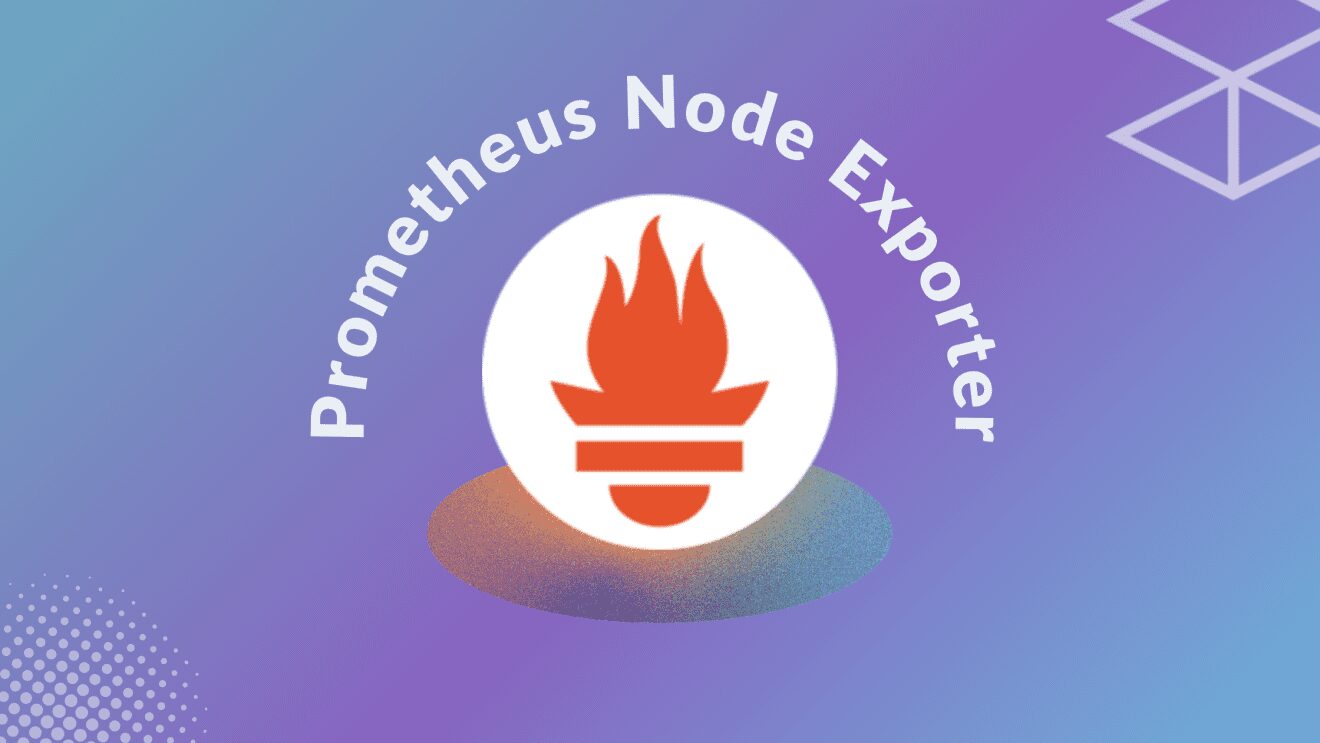The Prometheus Node Exporter serves a crucial purpose in cloud-native monitoring. It acts as a connecting bridge between third-party applications and the Prometheus server, enabling the exposure of data as metrics.
For starters, Prometheus is a widely-used monitoring tool that employs a pull-based methodology to collect metrics from hosts and applications.
As one of the leading tools for collecting and aggregating metric statistics as time series data, Prometheus relies heavily on the precision and range of its metric data for effective event monitoring and alerting.
Although Prometheus can extract metrics from endpoints that are not natively supported by Prometheus, an exporter serves as a proxy between such platforms and the Prometheus server.
In this comprehensive guide, you’ll learn:
- What is the Prometheus Node Exporter
- How to Install Prometheus Node Exporter
- How to install a Windows exporter for monitoring Windows with Prometheus
- Transforming Node Exporter Data into Actionable Insights with Apica
What is the Prometheus Node Exporter?
Prometheus Node Exporter is a time-series monitoring and alerting system designed for cloud-native environments, including Kubernetes. It is an open-source project hosted by the Cloud Native Computing Foundation (CNCF) on GitHub.
The Node Exporter enables the collection and storage of node-level metrics as time-series data, capturing information with associated timestamps. Additionally, it has the capability to gather and record optional key-value pairs known as labels.
How does it work?
The Prometheus Node Exporter is an invaluable tool that enables the collection of statistics from various applications in their native format, such as XML. It performs the critical function of converting these statistics into metrics that Prometheus can understand and utilize effectively.
These transformed metrics are then made accessible through a URL that aligns with Prometheus standards. With a wide-ranging library of supported applications, the Node Exporter enables the exportation and transformation of metrics from third-party sources into Prometheus-compatible metrics, enriching the monitoring capabilities of the Prometheus ecosystem.
How to Install Prometheus Node Exporter?
Installing Prometheus Node Exporter is a straightforward process. Here’s a step-by-step guide on how to install it:
1. Download the Prometheus Node Exporter binary:
- Visit the official Prometheus Node Exporter GitHub repository: (https://github.com/prometheus/node_exporter )
- Go to the “Releases” section.
- Download the appropriate binary package for your operating system and architecture. Node Exporter is available for various platforms like Linux, Windows, macOS, etc.
2. Extract the downloaded package:
- Extract the contents of the downloaded package to a directory of your choice.
3. Run the Node Exporter:
- Open a terminal or command prompt.
- Navigate to the directory where you extracted the Node Exporter files.
- Execute the Node Exporter binary. The command may vary depending on your operating system and file naming conventions. For example, on Linux, you can run:
“`
./node_exporter
“`
On Windows, you can double-click on the `node_exporter.exe` file or run it from the command prompt.
4. Verify the installation:
- Open a web browser.
- Access the Node Exporter metrics endpoint by visiting `http://localhost:9100/metrics`.
- If you see a page with a list of metrics in text format, it indicates that Node Exporter is running correctly.
5. Configure Node Exporter as a service:
- To run Node Exporter as a service in the background, you can set it up as a system service. The steps for setting up a service may vary depending on your operating system. Here are some common steps:
- Linux: Create a systemd service file for Node Exporter and place it in the appropriate directory (`/etc/systemd/system/` or `/etc/systemd/systemd/user/`).
- Windows: Use the `sc` command or a service manager tool like NSSM (Non-Sucking Service Manager) to create a Windows service for Node Exporter.
6. Configure Prometheus to scrape Node Exporter:
- Open your Prometheus configuration file (`prometheus.yml`).
- Add a new job configuration to scrape metrics from Node Exporter. Here’s an example configuration:
“`
scrape_configs:
– job_name: ‘node_exporter’
static_configs:
– targets: [‘localhost:9100’]
“` - Adjust the `targets` value based on the hostname or IP address where Node Exporter is running.
7. Restart Prometheus:
- Save the changes to the Prometheus configuration file.
- Restart the Prometheus service to apply the new configuration.
That’s it! Prometheus should now start collecting metrics from Node Exporter. You can explore the metrics in Prometheus and use them for monitoring, alerting, and visualization purposes.
Prometheus on Windows
To monitor Windows using Prometheus, it is necessary to install a Windows exporter, which is the Windows equivalent of the Node exporter. The Windows exporter starts an HTTP endpoint, exposing metrics that Prometheus can scrape.
Here are the steps to install the Windows exporter:
- First download the latest MSI installer from the following link:
(https://github.com/prometheus-community/windows_exporter/releases). - The installer sets up the Windows exporter as a Windows service and creates a firewall exception. By default, the Windows exporter runs on port 9182 after installation.
For Prometheus installation on Windows, follow these steps:
1. Download the prometheus.ps1 file by running the following command:
Invoke-WebRequest ‘https://Apica-scripts.s3.ap-south-1.amazonaws.com/windows-prome.ps1’ -OutFile windows-prome.ps1
2. Set the PowerShell security protocol to TLS 1.2 by running:
[Net.ServicePointManager]::SecurityProtocol = [Net.SecurityProtocolType]::Tls12
3. Check the current execution policy by running:
Get-ExecutionPolicy
4. If the execution policy is restrictive, change it to unrestricted by running:
Set-ExecutionPolicy unrestricted
5. Execute the script `windows-prome.ps1` to download and install Prometheus as a service in the current directory:
./windows-prome.ps1
To verify if Prometheus is running, check the status by running:
netstat | Select-String 9090
To enable Prometheus to scrape custom endpoints, make changes in the `prometheus.yml` file located in the Prometheus directory obtained from the script above. After modifying the configuration, restart the Prometheus service.
If you want to enable remote-write for Prometheus, add the remote-write endpoint configuration to the `prometheus.yml` file and restart the Prometheus service. The configuration should include the URL, TLS certificate, and other necessary details.
To scrape metrics from the Windows exporter, add a new job configuration in the `scrape_configs` section of the `prometheus.yml` file. Specify the metrics path and the target endpoint.
Transforming Node Exporter Data into Actionable Insights
Traditionally, node exporter data has been used for visualizing and graphing metrics, providing visibility into resource utilization, such as CPU usage, memory consumption, disk usage, and network traffic. However, apica.io goes beyond simple visualization by leveraging this data to generate anomaly signals and offer predictive capabilities.
Anomaly Detection
apica.io analyzes the node exporter data to detect anomalies in resource usage patterns. By establishing baseline behavior, the platform can identify deviations that indicate abnormal activity.
These anomalies could be signs of potential issues or impending failures. By generating anomaly signals, Apica empowers IT teams to proactively investigate and resolve these anomalies, preventing potential downtime or performance degradation.
Predictive Analytics
Using historical node exporter data, apica.io applies advanced analytics and machine learning algorithms to forecast resource usage.
By understanding usage patterns over time, the platform can provide accurate predictions of future resource needs. This allows organizations to optimize resource allocation, plan capacity upgrades, and avoid potential bottlenecks or resource shortages.
The Benefits of Actionable Insights
By leveraging Prometheus Node Exporter data through apica.io, organizations can unlock several key benefits:
- Proactive Issue Resolution:
With anomaly detection, organizations can identify and address potential issues before they impact operations. By receiving early warning signals, IT teams can investigate anomalies, troubleshoot root causes, and take corrective actions promptly. - Optimal Resource Utilization:
By utilizing predictive analytics, organizations can optimize resource allocation based on accurate forecasts. This enables efficient capacity planning, prevents overprovisioning or underutilization, and ensures optimal performance and cost-effectiveness. - Improved Operational Efficiency:
Actionable insights from node exporter data streamline IT operations. By automating anomaly detection and predictive analytics, organizations can reduce manual effort in monitoring and troubleshooting, allowing IT teams to focus on more strategic initiatives.
Wrapping Up
By utilizing the Node Exporter, organizations can extend the reach of Prometheus to capture vital data from a diverse range of sources beyond its native capabilities. This ensures that the monitoring ecosystem remains robust and adaptable, empowering teams to gather the necessary insights and make informed decisions based on a comprehensive set of metrics.
In essence, the Prometheus Node Exporter enhances the monitoring capabilities of Prometheus, enabling the system to gather and process metric data from various endpoints, thereby enriching the accuracy and scope of monitoring and alerting functionalities.