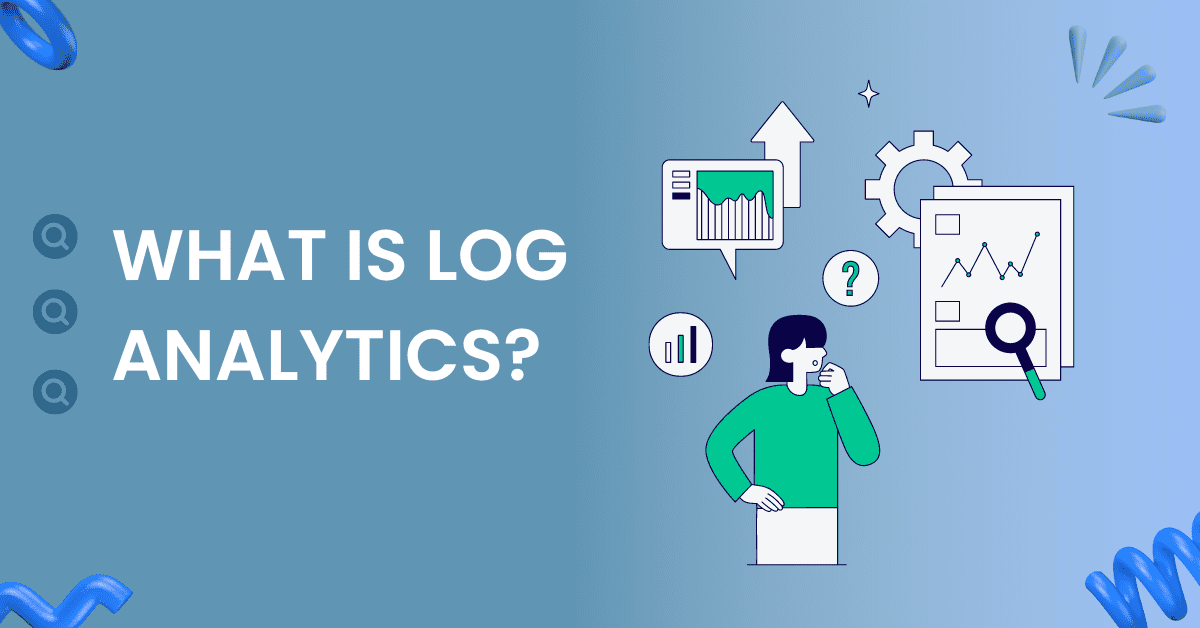There is observation then there’s analysis. Log Analytics falls under the latter category. Observation and analysis are not mutually exclusive; one builds upon the other. Similarly, Log analytics advances beyond simple log monitoring, enabling observability teams to identify trends and irregularities throughout your enterprise.
To demystify what is Log Analytics, let’s first have a look at the definition. According to TechTarget, Log analytics is “the assessment of a recorded set of information from one or more events, captured from a computer, network, application operating system (OS) or other IT ecosystem component.”
In this article, we will lay the groundwork for a comprehensive overview of Log analytics. Additionally, this post talks about what log analytics is used for, the many benefits of it, how to perform a Log Analysis, what is azure log analytics forwarding and uncovering the best practices at Apica.
What is Log Analytics used for?
Log analytics serve a key role for diving into operational data to discern user behavior patterns, pinpoint issues, audit security measures, and verify adherence to regulatory standards.
Its uses span several key areas, including:
- Understanding User Behavior: By analyzing logs, organizations can detect patterns in how users interact with their systems, allowing them to refine user experiences and improve interface design.
- Problem Identification: Log analytics helps in quickly identifying system or application issues, reducing downtime and improving overall system reliability.
- Security Audits and Compliance: Through meticulous log review, companies can audit their security measures, ensuring that they meet the required standards and comply with regulatory requirements.
- Capacity Planning and IT Infrastructure Changes: Analyzing logs provides insights into system demands, assisting in planning for infrastructure scaling or modifications to handle future loads efficiently.
The primary users who leverage log analytics tools include:
- Site Reliability Engineers (SREs) who focus on maintaining system reliability and performance.
- IT Operations teams tasked with ensuring the smooth operation of IT services.
- DevOps engineers, who use logs for continuous improvement and rapid deployment cycles.
- IT Enterprise Architects, who plan and oversee the organization’s IT strategy and infrastructure.
Moreover, log analytics extends its utility to compliance and security, making it indispensable for:
- Organizations that conduct compliance audits adhere to legal and industry standards, expanding the user base to compliance officers and security analysts.
- Stakeholders involved in managing and safeguarding data integrity, as well as ensuring the system aligns with evolving cybersecurity threats and compliance landscapes.
Benefits of Log Analytics
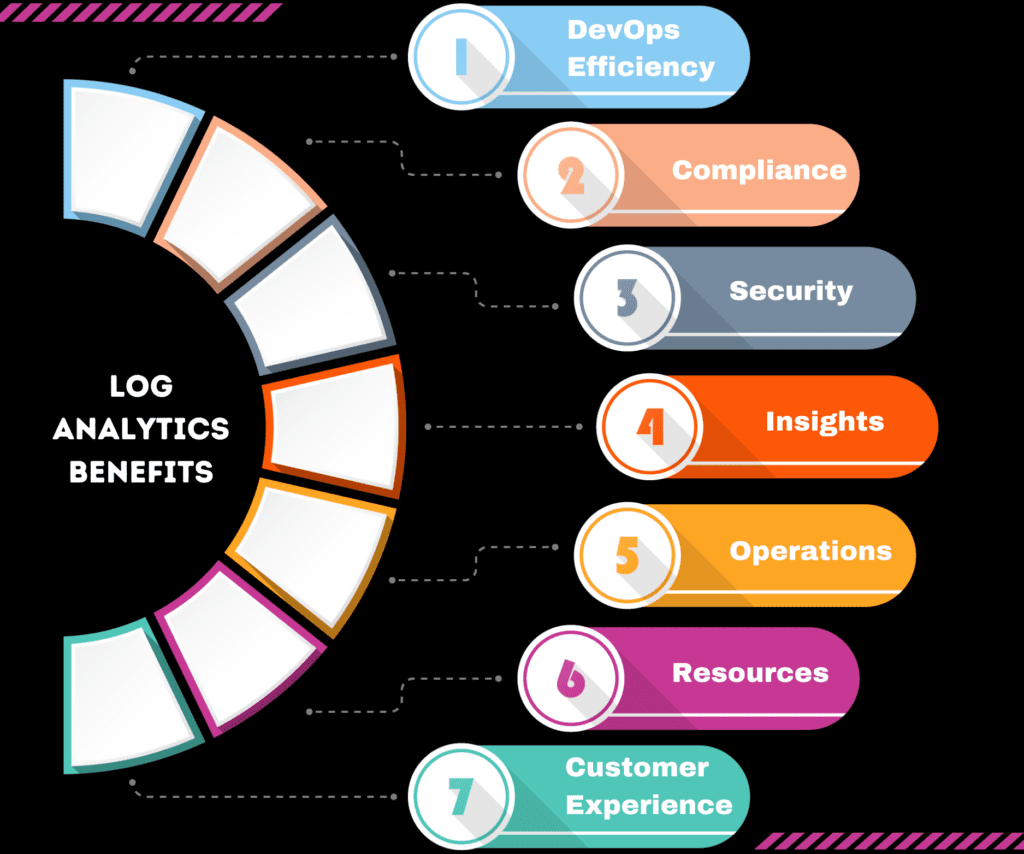
Insights are perhaps the most important byproduct of log analysis. Key decision-making processes, evaluating strategies, and implementing necessary adjustments, all are orchestrated with insights.
Let’s have a look at the ways log analysis benefits different aspects of your enterprise.
Enhanced DevOps Efficiency
With a thorough log analysis plan, engineers gain valuable time to enhance application functionalities instead of the hours spent on diagnosing and resolving latency and performance issues. This efficiency not only accelerates release cycles but also minimizes delays caused by unforeseen complications, thereby streamlining development workflows and boosting productivity.
Proactive Security Threat Detection
With cyber threats on the rise, log analytics serves as a proactive alert system, allowing organizations to swiftly detect and address security concerns like unauthorized access attempts and denial-of-service attacks. Pinpointing the root cause of such incidents allows enterprises to resolve current issues whilst fortifying defenses against future vulnerabilities simultaneously.
Robust Compliance Assurance
In an era of stringent regulatory requirements—ranging from HIPAA, ISO 22301 and PCI DSS to GDPR—log analytics becomes indispensable. It enables firms to conduct thorough audits, ensuring adherence to both external regulations and internal policies. This proactive approach safeguards against non-compliance penalties, which can be financially cumbersome.
Data-Driven Insights for Strategic Decisions
Insights are perhaps the most important byproduct of log analysis. Key decision-making processes, evaluating strategies, and implementing necessary adjustments, all are orchestrated with insights.
Operational Excellence Across Departments
Log analysis is pivotal in identifying and rectifying system errors before they escalate into major outages, thereby ensuring uninterrupted operations.
Elevated Customer Experience
By analyzing user interactions with applications, businesses can make informed decisions to enhance usability and engagement, leading to improved customer satisfaction and loyalty.
Optimized Resource Utilization
Log analytics helps identify areas where resources are underutilized or overburdened, facilitating adjustments that reduce latency and improve system performance.
How To Perform a Log Analysis
The practice of log analysis is an essential component in understanding and optimizing IT systems, comprising several key phases that transform raw data into actionable insights.
Following are the stages in a comprehensive log analysis:
- Centralizing and Standardizing Log Data
The initial phase involves collecting log data from diverse sources such as applications, network devices, and servers. Leveraging automated tools for this task streamlines the process, allowing for the aggregation of logs in a centralized repository. This step is crucial as it not only simplifies subsequent analysis but also helps in standardizing data formats and naming conventions across different systems. This harmonization is vital for consistency and accuracy in the analysis phase.
- Organizing Data for Easy Access
Following collection, the next crucial step is the organization of data, primarily through indexing. Indexing sorts log data by various attributes like time stamps, sources, and event types, making the logs searchable and analyzable. This organization is foundational for efficient analysis, enabling quick retrieval of pertinent log entries based on specific criteria.
- Extracting Insights through Analysis
With logs indexed, delving into the data to uncover patterns, anomalies, or answers to specific queries is the next objective. Analysis can reveal operational inefficiencies, potential security breaches, or reasons behind system performance issues. Tools that facilitate complex queries and pattern recognition can significantly enhance this process, offering deeper insights into IT operations.
- Proactive Monitoring for Anomalies
Here, the focus is on detecting any anomalies or deviations from the norm. Automated monitoring solutions are invaluable at this stage, capable of alerting administrators practively, thus enabling timely interventions before issues escalate.
- Communicating Findings Effectively
Finally, reporting culminates the analysis results into digestible formats like dashboards, charts, or detailed reports is essential for communicating findings to both technical and non-technical stakeholders. Effective reporting translates complex data into clear, actionable insights, complete with recommendations for improvements or corrective actions.
Unlocking Log Analytics with Apica

Apica’s innovative approach to log analytics is practical in that, our platorm transforms raw, machine-generated data into actionable insights, driving operational excellence and business growth.
The following is a breakdown of how Apica enhances log analytics, integrates with platforms like Azure Log Analytics, and leverages the power of machine data analytics:
Enhanced Log Analysis Techniques
The Apica ascent platform is engineered for an all-encompassing log analysis plan. It’s designed to simplify complex tasks, automate data analysis, and provides valuable insights by adding context to your log entries. Therefore, users can enjoy benefits like enhanced log analysis, faster problem resolution, improved decision-making, and reduced manual effort required for log analysis, along with:
- Real-time Monitoring and Alerting: Apica elevates log analysis by enabling real-time monitoring. This approach allows organizations to detect and address issues as they arise, ensuring minimal downtime and maximized reliability.
- Advanced Event Correlation: By correlating events across different logs, Apica helps swiftly pinpoint the root cause of issues, facilitating a quicker resolution.
- Visualization Tools: Apica incorporates visualization into log analysis, with dashboards and graphs that simplify data interpretation. This makes it easier for decision-makers to spot trends and anomalies and act swiftly.
- Generative AI assistant: The generative AI Assistant offers customizable insights and ensures scalability with growing data volumes.
Seamless Integration with Azure Log Analytics
Forwarding your logs to the Azure Log Analytics platform enhances your data analysis capabilities. By doing so, you unlock the ability to:
- Run detailed queries on your log data.
- Gain deeper insights and uncover valuable information hidden within your data.
Prerequisites:
The only prerequisite is the Azure Log Analytics workspace.
Steps to Forward Logs:
- Navigate to the Integrations page on Apica and select the Forwarders tab.
- Click “Add Forwarder” and choose Log Analytics.
- Enter the Workspace ID and Shared Key from your Azure Log Analytics workspace.
- Specify the Log Type.
- Decide on sending filtered or raw data.
- Name your forwarder and click “Create”.
This setup enables you to query and derive deeper insights from your log data, hosted on the Azure platform.
If you want to explore the steps in more detail, head over to the official documentation.
Leveraging Machine Data Analytics for Business Growth
Machine data analytics is transformative, providing invaluable insights for DevOps, IT Ops, and SOC teams, among others. It enhances system monitoring, enables effective root cause analysis, and drives better decision-making across the organization.
Key Insights:
– Machine data analytics delves into data from sensors, servers, networks, and more, offering a comprehensive view of business operations.
– Predictive maintenance and operational efficiency are among the top benefits, allowing businesses to anticipate failures and optimize processes.
– Real-time monitoring for immediate issue resolution and enhanced customer experiences through behavior analysis are pivotal advantages.
Bottomline
Apica’s log analytics solutions present a powerful tool for businesses to navigate the complexities of modern data management. By harnessing advanced analysis techniques, seamless integration capabilities, and the vast potential of machine data analytics, organizations can achieve operational excellence and carve a path toward sustained growth and competitiveness in the digital landscape.
TL; DR
Log Analytics: Advances beyond monitoring, enabling trend identification and anomaly detection across enterprises.
Uses: Understanding user behavior, identifying problems, auditing security, ensuring compliance, and aiding in IT infrastructure planning.
Benefits: Enhances DevOps efficiency, detects security threats proactively, ensures robust compliance, provides strategic insights, and improves operational excellence and customer experience.
Performing Log Analysis: Involves collecting, organizing, and analyzing log data, followed by proactive monitoring and effective communication of findings.
Apica’s Approach: Enhances log analysis with real-time monitoring, event correlation, visualization tools, and generative AI assistance. Also integrates seamlessly with Azure Log Analytics for deeper data insights.