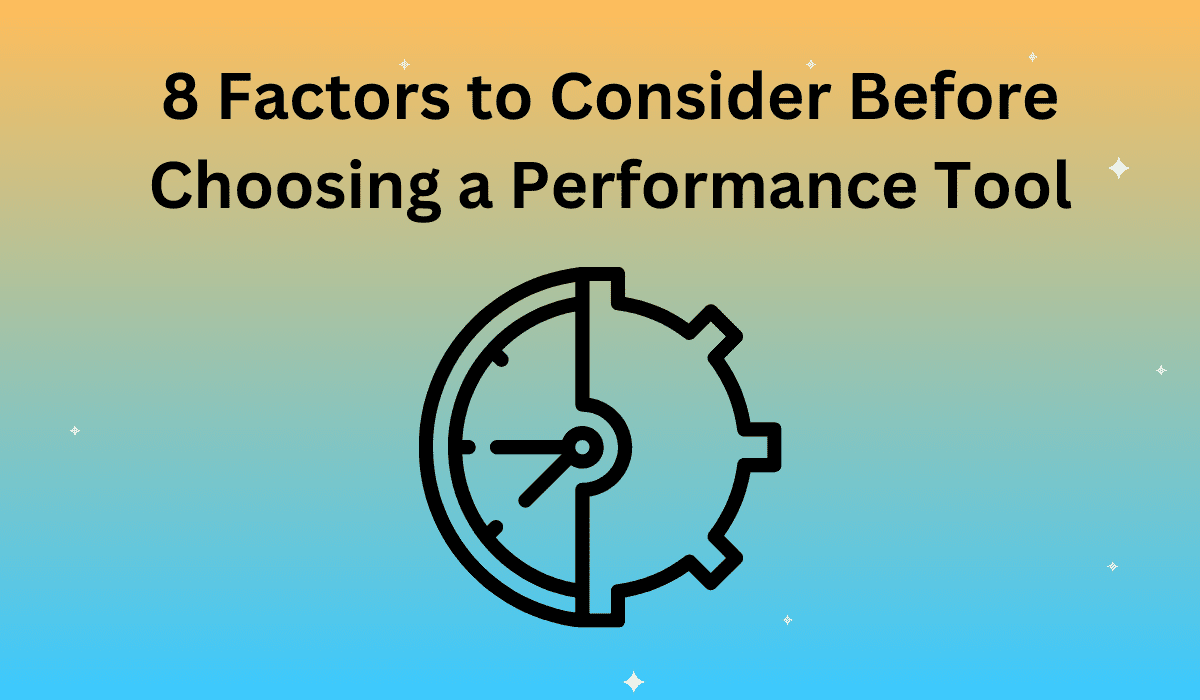Selecting the ideal testing tool is an important step in the performance testing process that begins long before your business starts collecting data. There are many factors to consider in matching a testing tool to your web platforms–so many, in fact, that it can feel like navigating in the dark. Here are 8 of the most important considerations to take into account when determining which tool will help you build toward your best testing solution:
Customer Preference Tool
If your IT staff is already familiar with the load testing process, it’s important to consider which tools they have used in the past–and which ones they preferred. Familiarity is important and can substantially cut down the learning curve necessary to implement the tool on your company’s platforms. Elements like GUI ease of use and available analysis plugins are important here.
Availability of License within Customer Machine
Consider whether the tool is compatible for licensing with your company’s existing testing machines. If the tool is not compatible, that would mean making additional hardware purchases or rentals to perform the tests.
Availability of the Test Environment
The performance tool needs to be able to access enough hardware and network resources to generate a sufficiently available testing environment. If the tool is unable achieve a network test environment that properly simulates the desired amount of traffic, it won’t work for your company’s needs.
Additional Protocol Support
A tool that can support a wide range of protocols is more helpful to your business than one with a more limited scope. For example, currently used protocols may not be ideal for your current environment, or infrastructure changes may alter which protocols are supported. Being able to support additional protocols lends your tools versatility to maintain support through platform changes.
License Cost
The cost of using the tool is another significant consideration. Not all tools are created equal–nor do they share the same price tag. The cost of the license needs to fit within your company’s IT budget, while providing the necessary capabilities for your staff to perform accurate load tests on your system. It’s also important to keep ease of use in mind: One tool may be cheaper, but if it takes more time for your staff to learn, implement, and utilize, you’ll incur additional costs.
Efficiency of Tool
A testing tool’s efficiency refers to how many current virtual users it can generate for a test on a single test operating device. A more efficient tool means your business will require fewer testing devices to produce a larger-scale virtual test. In an ideal situation, the testing tool will be efficient enough to generate the desired number of users on your existing hardware.
User Options for Testing
Different tools offer different user options for performance testing, so the tool your company chooses should have the ones best suited to your needs. These options can vary from the maximum volume of virtual users to local performance adjustments necessary to work around bottlenecking problems that hinder test accuracy.
Vendor Support
In some cases the people behind the tool are as important as the tool itself. As with any major purchase your business is going to rely on long-term, your company needs to ask if the vendor is going to support the tool while you need it. Other factors like assistance during the setup process and troubleshooting support are important.
If your business is looking to improve its platform performance via load testing, check out how Apica’s ZebraTester load testing tool can obtain and analyze accurate results. Contact Apica today to get started!